The best laptops for graphic design come with the latest hardware, which makes it possible to run some pretty intense software. If you’re in the graphics design space, this is a requirement, as the software you need is often highly resource-intensive.
With this guide, we’ve created a comprehensive list of the best laptops for graphic design. We’ve looked at specs like processing power and RAM, as well as the different display types, so we can bring you all the information you’ll need to make an informed decision when deciding on a purchase
5 Best Laptops for Graphic Design
1. Apple MacBook Pro— Overall, the best laptop for graphic design thanks to powerful components like the M2 chip, enabling ultra-fast rendering and a display with unparalleled clarity.
2. Asus Zenbook Pro Duo— A premium option built for creators, which is perfect for graphic designers with more experience thanks to its dual display that can help you improve your output.
3. Hp15dy— The best mid-range laptop on our list, which is designed to be compact and easy to travel with. It’s also a top choice for those focused on 2D graphic design.
4. Acer Predator Helios 300— A powerful gaming laptop that comes with a power boost button to enhance rendering capabilities and the Predator Sense app, which allows for more granular control, covering system monitoring and macro settings
5.Dell Inspiron 15 — A long-lasting battery and muted design make this perfect for those who often meet clients’
1. Apple MacBook Pro — Overall, the Best Laptop for Graphic Design
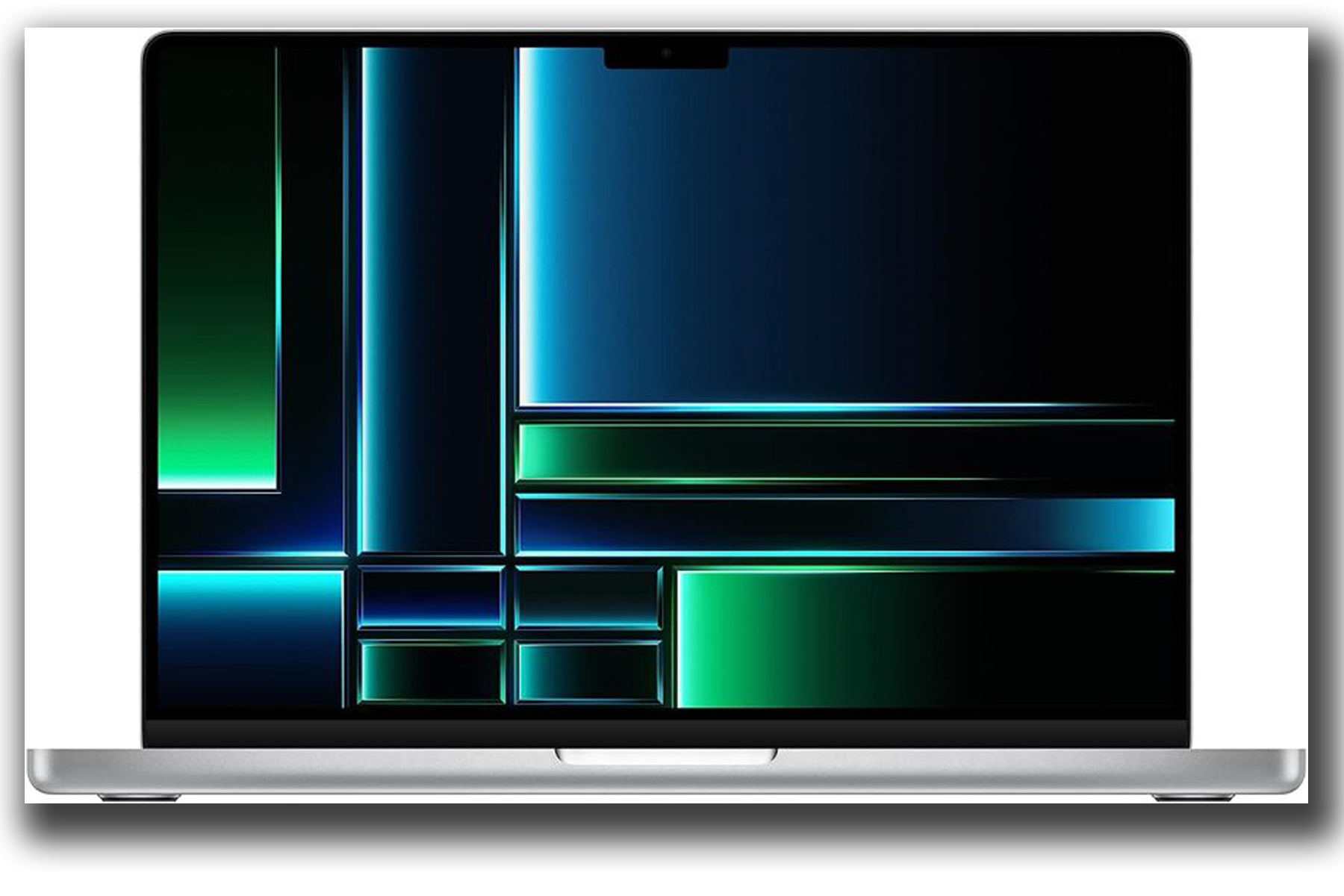
SPECIFICATIONS
Display – Retina XDR RAM – 32 GB Storage – 1 TB SSD
GPU – 30 core CPU – M2Chip 12- Core Weight (Ib) – 3.6
Apple produces some of the best-looking devices that come with performance to match. The Apple MacBook Pro is no different. The 2023 model is equipped with an advanced M2 chip that can perform 15.8 trillion calculations per second and is equipped with the Best Laptop to deliver the best laptop graphics possible.
This machine can handle any graphic design project with ease while giving you an extremely clear view of your work – making it the best laptop for graphic design and video editing today.
The MacBook Pro is fully compatible with all apps on the Apple store, including Affinity Designer and Adobe Creative Cloud, which is great for the creative space. Of course, you’ll also be able to integrate with other Apple products with ease, and you can even use your iPhone as a webcam with an app called Continuity Camera.
There’s still the notch at the top of the screen, which can get in the way, though this can be dealt with using Top Notch software, which makes the menu bar black, helping the notch blend in.
The screen has an Ratio of 16:10, which is perfect for graphic design as it gives you more vertical space to work with, while the 3,024 x 1,964 resolution delivers crystal clear visuals.
Apple likes to keep the ports to a minimum to promote its slick design, but with the MacBook Pro, you’ll find all the ports you need. You can plug various tools into the Mac, like a pen for hand drawing – a feature not often seen with Macs.
The HDMI port has also been improved and now supports 4K at 240Hz or even 8K at 60Hz for delivering amazing presentations, while the variable refresh rate saves on battery power. It’s easy to see why the MacBook Pro is rated as the best laptop computer for graphic design.
2. Acer Predator Helios 300 — Top Gaming Laptop with a Power Boost Button for Enhanced Rendering

SPECIFICATIONS
Display – 15.6″ FHD RAM – 16 GB Storage – 512GB
GPU – NVIDIA GeForce RTX 2060 CPU – 10th Gen Intel Core i7-10750H Weight (Ib) – 5.5
This powerful laptop is designed specifically for gaming and is equipped with the latest hardware, such as a powerful i7 processor running at 2.6 GHz. This simply means that it can execute 2.6 billion instructions per second.
That might sound a lot, but it’s rather average when it comes to processors. What we liked is the fact that you can boost the performance to 5 GHz, which makes it perfect for running large design programs and rendering complex designs.
Since it’s a gaming notebook, it is quite large and heavy, and the graphics card is dedicated, not an integrated one. This provides an additional 6 GB of dedicated graphics memory, which is important for graphics-intensive activities like animations and other digital artwork.
This amount of power generates a considerable amount of heat, and Acer has upgraded the cooling system with an Aeroblade fan, which improves thermal management and ensures that the notebook isn’t slowed down by the heat. This is called throttling.
It’s equipped with an RGB keyboard, which makes working in low light conditions easier, but the light leaks through in certain places, giving it a somewhat less-than-premium feel.
With the Predator Sense app, you can explore lighting customizations, among other things, like creating shortcuts, which is always an advantage when it comes to computer-aided design work.
3. Asus Zen book Pro Duo — Perfect for Creators with a Crystal Clear Dual Display

SPECIFICATIONS
Display – 15.6′ main Screen RAM – 16 GB Storage – 1 TB SSD
GPU – NVIDIA GeForce RTX 2060 CPU – Intel Core i7 9750H Weight (Ib) – 5.5
The Asus Zen Book Pro Duo is a reinvention of the laptop. It has a 4K 15.6-inch main display plus a second smaller screen placed above the keyboard. This offers you endless ways to optimize any multitasking activities, putting it amongst the best laptops for design, no matter your discipline.
You might think the second screen is a gimmick, but you’d be wrong. For example, you can extend your screen for a larger viewing window or have tools on the second screen while working on the first. This all makes the Asus Zen Book Pro Duo one of the best laptops for graphic design and photo editing.
Another notable feature is a touchpad that doubles as a calculator. Simply long-press it for about a second to activate the backlit numbers.
It also has an Ergo Lift hinge, which tilts the keyboard and second screen (Screen Pad Plus) towards you for a more ergonomic experience, while the Wi-Fi equipment is more advanced than most with wi-fi 6 offering up to 2.6GB per second transfer speeds.
Of course, there are some downsides, albeit pretty minor, in our opinion. For example, the keyboard has been moved further down to the edge of the chassis, resulting in the touchpad being shifted to the bottom right corner.
And while this may take some getting used to, Asus offers a small tutorial when the laptop is powered up for the first time. It also lacks an SD Card reader, which is a surprise.
4. HP 15-dy — Best Mid-Range Laptop for Graphic Design
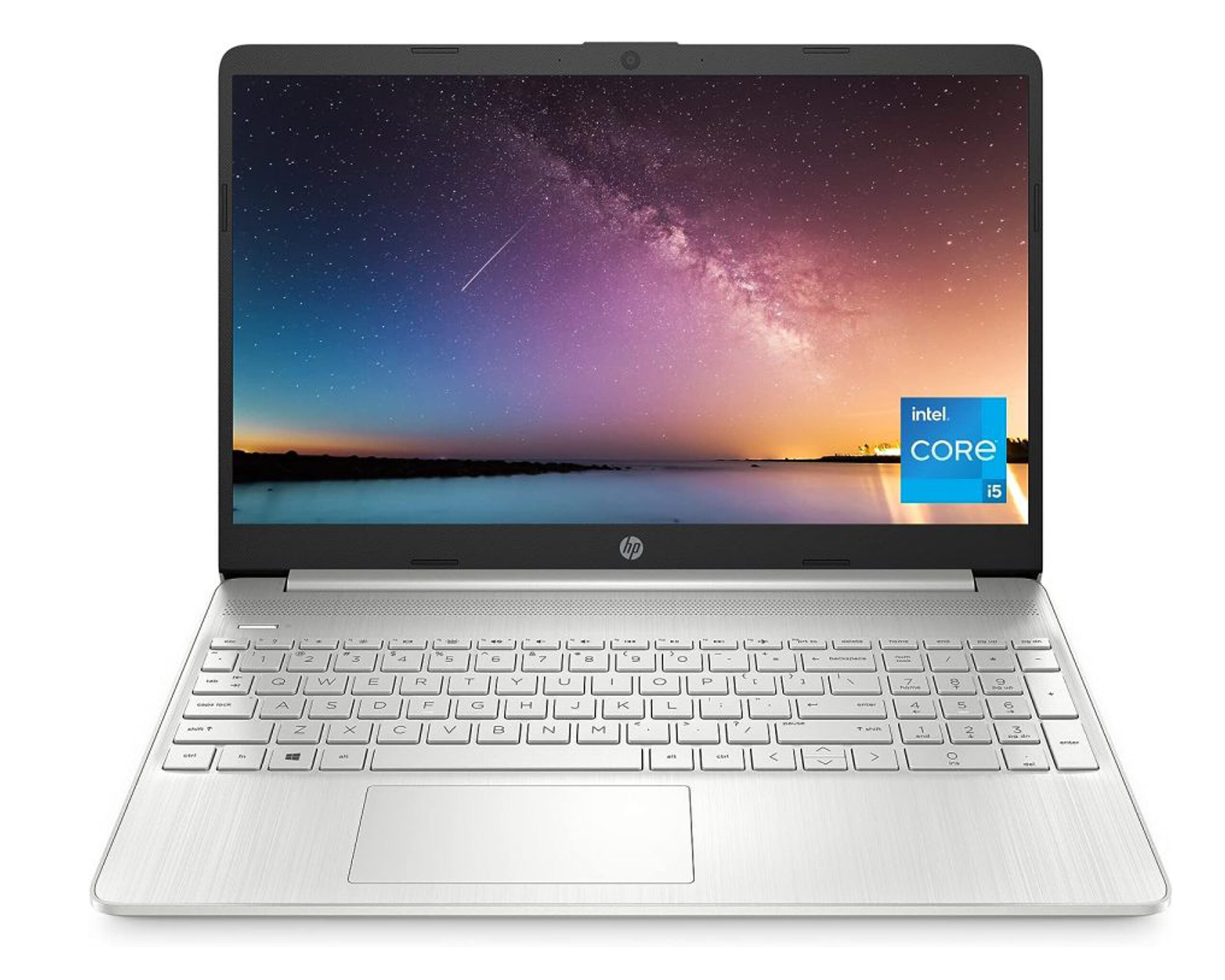
SPECIFICATIONS
Display – 15.6′ FHD IPS RAM – 8 GB Storage – 256 GB SSD
GPU – Intel Iris Xe CPU – 11th Gen Intel Core i5 1135G7 Weight (Ib) – 3.75
Here, we have the small and compact HP 15 that’s designed to be portable, so you can take it anywhere. It’s a laptop with a good graphics card that can edit images or photos as well as videos, making it great for those with these interests.
It’s nice to see such decent graphics performance in such a thin body, as many laptops can be thick to accommodate bulky hardware. The HP 15 seems to have kept the weight off while still being able to compete with some of the more expensive Windows Ultra books.
That being said, this laptop is probably better suited to students or individuals who like editing images and videos. If you want to engage in more complex graphics design projects that require a lot of resources, like 3D modeling and rendering, a more premium option like the HP Envy might be better for you.
Otherwise, if you’re more into 2D graphic design, this is a perfect option for you. There’s always the option to upgrade the RAM to a whopping 64GB in the future.
It’s equipped with a 256GB SSD for data retrieval, which is up to 15 times faster than standard hard drives. The battery is just below average, but it will still offer you around seven hours, and we can’t really ask for more when you consider the price. However, it does get to 50% in less than an hour, which is great for those on the move.
5. Dell Inspiron 15 — Long-Lasting Battery and Muted Design Make This Perfect for Travel

SPECIFICATIONS
Display – 15.6′ FHD RAM – 8 GB Storage – 256 GB SSD
GPU – NVIDIA Geforce GTX 960 M CPU – Intel Quad-Core i5 6300Q Weight (Ib) – 6
By now, we know that gaming laptops are good laptops for graphic design thanks to their gaming-grade hardware. If you’re in the market for a laptop that can do both and not look too much like a gaming laptop, this is the perfect choice.
It’s equipped with a “do anything processor,” meaning it won’t only deliver a peak gaming experience, but it can also handle things like photo and video editing to music production and, of course, graphic design.
The keyboard looks pretty basic, but it feels good to type on. It offers decent feedback and actually feels reminiscent of a more expensive Ultrabook keyboard. It also comes with a controllable backlight, and by tapping F10, you can change the intensity from medium to high, which makes low-light conditions easy to work in.
Unfortunately, there are no USB-C ports, which is a downside, and the screen could be improved. Perhaps you should consider pairing this one up with one of the Best gaming Monitors. It also lacks a micro SD slot, but fret not, as it has a full-sized SD slot.
And finally, the battery power is miles ahead of the competition thanks to some clever power management. While we wouldn’t call it the best computer for graphic design, it holds up pretty well, and the price makes it a bargain.


