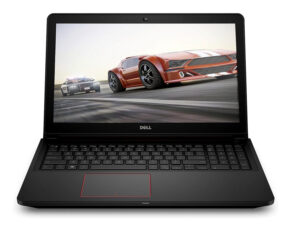It’s safe to state that no comparable Windows laptops have emerged since the release of Apple Silicon MacBooks in late 2020, ASUS Zenbook 14 OLED (UX3405) Specification And Review that can match them in terms of performance, battery life, mobility, and efficiency. Nothing seemed to compare to the overall advantages of Apple’s M-series Macs, even though several laptops beat the MacBooks in one of those four categories. For good reason, the M2 MacBook Air series is among the best-selling laptop models.
Introducing Asus’ ultraportable productivity notebook, the Zenbook 14 OLED (UX3405), which features Intel’s latest Core Ultra processor. With its gorgeous display, thin profile, and long-lasting battery, the Zenbook 14 OLED brings us the closest to matching the MacBook Air from Apple to date.
ASUS Zenbook 14 OLED – Design
In terms of design, the Asus Zenbook 14 OLED (UX3405) is quite similar to its predecessor, but that’s not a bad thing. This laptop is incredibly well-built and lightweight with a surprisingly slim profile; it weighs only 1.2kg (2.65lbs) and has a side profile of less than 14.9mm (0.59 inches), making it extremely portable.
The laptop lid features a distinctive Asus Monogram, making the device look unique among other aluminum laptops, though it does pick up on fingerprints quite easily, especially in this darker Ponder Blue colorway.
You can also verify the same on the ASUS Zenbook 14 OLED (UX3405) Specification
ASUS Zenbook 14 OLED – Display
The laptop has a large 14-inch OLED display, a full-sized keyboard, and a large trackpad when you first open it. The Zenbook 14 has an amazing 14-inch 3K Asus Lumina OLED touchscreen with a refresh rate of 120 Hz. It has a 1,000,000:1 contrast ratio, 100% DCI-P3 colour gamut coverage, and HDR capability.
Once again, Asus has produced what is undoubtedly one of the greatest laptop displays available thanks to their OLED panel array. The 16:10 aspect ratio is ideal for productivity apps like Word and PowerPoint, but it isn’t so tall as to interfere with viewing entertainment. The laptop’s extremely thin bezels that don’t attract too much attention also assist, however I wish the camera cover was blacked out rather than orange, as it can be distracting.
While it is noteworthy that the display supports styluses as well, pen input will not be as convenient due to the display’s limited 180-degree articulation.
ASUS Zenbook 14 OLED – Keyboard
When it comes to the Zenbook 14’s keyboard and trackpad situation, the laptop offers an excellent experience. The full-sized chiclet keyboard with 1.4mm of travel distance is excellent in terms of key feel and is backlit, making it ideal for typing in various lighting conditions. That said, the keys feel slightly mushier than those of Microsoft or Apple’s offerings.
Like the majority of laptops in its class, the Zenbook lacks a number pad to accommodate the full-sized keyboard, but it makes up for it with an integrated virtual number pad on the trackpad. It’s not as tactile as a physical pad, and it’s not in the most ergonomic location, but it’s available if you need a slightly quicker way to enter your numbers.
ASUS Zenbook 14 OLED Decent Port Selection
The Zenbook 14 has a respectable number of connections on its sides, including two Thunderbolt 4 (which enable both power delivery and display), a full-size HDMI 2.1, one USB 3.2 Gen 1 Type-A, and an audio combo jack. Similar to other Asus laptops, this one’s versatility is greatly enhanced by its combination of fast modern and older connections, particularly when using screens or accessories that may not be USB-C compliant.
ASUS Zenbook 14 OLED Speaker System
Like other Asus laptops, the Zenbook 14 OLED’s webcam and speaker arrangement could use some work. The laptop has Harman Kardon speakers and an IR feature that enables Windows Hello in addition to a basic FHD webcam.
The webcam’s AI is claimed to provide speedier login times through facial recognition and “3D” noise reduction during video conversations. However, the camera’s quality is only passable; in low light, images appear grainy and fuzzy, and they rapidly disappear.
When it comes to audio quality, the laptop’s speakers are clear at low to medium volumes; raising the volume causes the clarity to decrease.
ASUS Zenbook 14 OLED – Processor/ Performance
The main update for the Zenbook 14 OLED this year is the new Intel Core Ultra 7-155H CPU, which is a member of the Core Ultra series and is built on the Intel Meteor Lake architecture. With a 1TB PCIe 4.0 NVMe SSD and 16 GB of LPDDR5x RAM, our unit’s performance speaks for itself.
Performance and efficiency have improved significantly with Intel’s Core Ultra 7 155H CPU. This laptop scored 21,94 for single-core activities and 11,121 for multicore workloads on Geek bench 6. In comparison, this is roughly equal to the entry-level M3 14-inch MacBook Pro.
It received an overall score of 2,800 on 3DMark’s Time Spy, with the CPU scoring 3,049 and the GPU getting 2,761.
Good Battery Life
With its 75Wh battery, the Zenbook 14 OLED is said to have a 15-hour battery life. By comparison with most other Windows laptops in this size factor, you will really get closer to nine hours of screen time on average for daily use. With the included charger, the laptop can be charged in around an hour and supports USB-C Easy Charge as well.
The ASUS Zenbook 14 OLED (UX3405) a Good Buy?
The Asus Zenbook 14 OLED has a distinct feel from other Windows laptops. The Zenbook 14 OLED strikes a stylish balance between performance and battery life in a Windows laptop that doesn’t feel like it’s catching up to Apple’s MacBooks, thanks in part to a combination of Intel’s most recent Core Ultra chipset and the stylish appearance of the machine.
With its eye-catching 14-inch OLED display, the Zenbook 14 provides an uncompromising media consumption and productivity experience. The Zenbook 14 exceeds expectations in terms of performance and has all the important checkboxes crossed.
Performance is what I mean when I say that combined with battery life, which for once feels like a feature that isn’t disregarded in a thin-and-light Windows laptop. This is one of the best laptops for students that you can have that will last you a full day on campus without really bulking up your backpack that much.
You might also like: Top 10 Gaming PC Build Mistakes Beginners Make